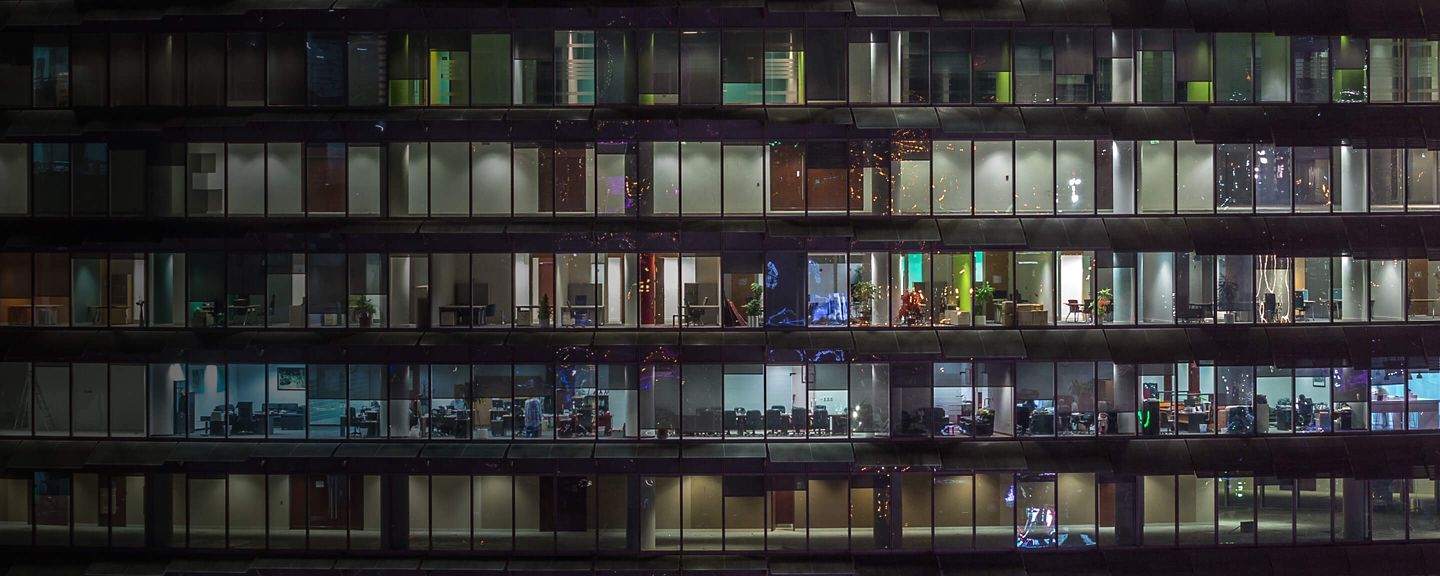Looks better, lights smarter
Lighting is typically a building’s second-largest energy expense. That’s why businesses of every sort turn to Honeywell Lighting Controls — for exceptional lighting that also lowers your costs and carbon footprint.
HEALTHCARE
Ensure the right lights stay on, no matter what
Our dual-supply lighting control module helps healthcare facilities easily manage essential (uninterruptible) and non-essential lighting.
DLS DALI CONNECT
Optimize DALI with passive infrared detection
By integrating a passive infrared sensor (PIR), we give you powerful addressable lighting — without high maintenance costs and complexity.
PRODUCT DATABASE
Find the lighting capabilities you need
Search our database to quickly find the Honeywell Lighting Controls that best fits your application.
STANDALONE SENSORS
Let energy savings light the way
Best for localized lighting control, our LightSpot range of sensors comes with advanced detection performance for greater comfort and energy efficiency.
WIRED LIGHTING CONTROLS
Stay in control, day and night
Ensure optimal lighting scene control for your building and save up to 70% on your next electricity bill with a solution that maximizes the use of natural light.
CLASSROOMS
Use natural light to lighten costs in schools
See how our solutions take advantage of large window areas with high levels of natural light to provide considerable savings.
CARS AND PARKS
Switch to lighting that drives down costs
Proper illumination is essential in car parks and public spaces. Discover how our lighting solutions use a control scheme to enable significant cost savings.
WHAT'S NEW?
Get the current firmware for DALI64
Current firmware for DALI64 is V2.6.0.0. Once downloaded, use the Light Touch App to update the firmware.
CASE STUDIES